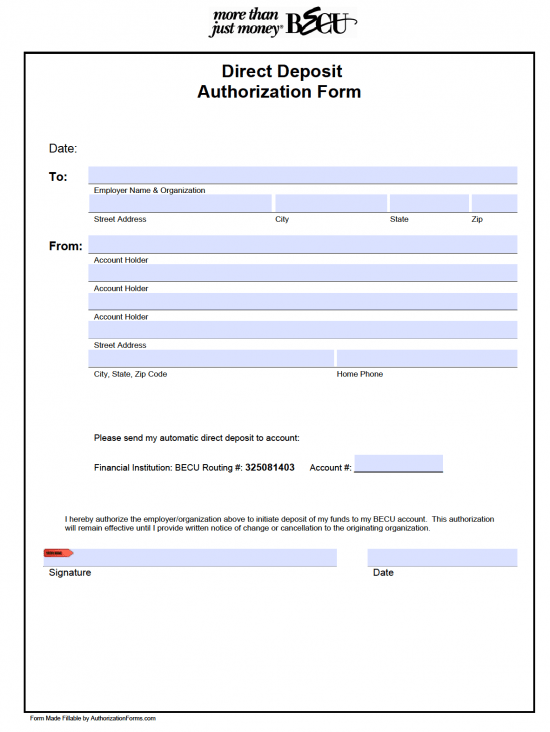
The BECU direct deposit authorization form is a document that allows an individual to receive the immediate transfer of their regular paychecks or government checks into a checking or savings account. The benefits of this are numerous; account holders no longer need to take a trip to the bank to deposit nor do they have to wait for it to clear before the funds are accessible. If the employee or beneficiary wishes to receive the payment into multiple accounts, they must use a separate form for each account.
Step 1 – Download in Adobe PDF.
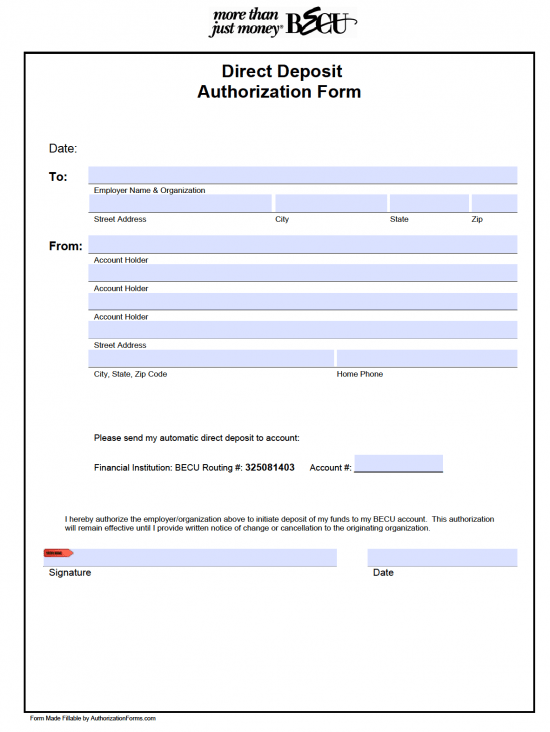
Step 2 – Begin be entering the name of your employer, or the name of the organization. Below this, their full address will be required. You should be able to identify the space for the date above these fields. This must be enter after the form has been printed.
Step 3 – The name of up to three account holders can be provided. Below this, the street address and phone number of the primary account holder must be submitted.
Step 4 – BECU has already gone to the trouble of entering in their routing number. All that is required of you is your account number (can be found at the bottom of your checks or on a statement). Enter the date, print the form, sign it, and enter the date at the top as mentioned in step two. Deliver the completed form to the appropriate government organization or the payroll department at your work for processing.